In October 2013, I bought a Lenovo Yoga 2 Pro:

 Promotional picture of a Yoga 2 Pro.
Promotional picture of a Yoga 2 Pro.
After 5 years with a Thinkpad, I was ready to upgrade to a prettier model. I wrote a long, but still incomplete review, and it became the most popular article on my website. It has apparently become one of Lenovo’s best-selling models because I’ve seen advertisements for it during NFL football games.
So, I decided to write an update after long-term daily use. Things have gotten better, but numerous challenges remain, and there have been some regressions. If you read the Linux newswires, you might think the biggest remaining challenge holding back Linux is systemd. While the drama and arguments are interesting, it has been the least of my worries. My biggest daily frustration is the drivers.
What if it took an airline 1-2 years to return your lost luggage? Or, imagine Linux as a big estate, where the developers are the maintenance staff. Everyone is discussing their specific features, such as the design of the Italian ceramic tile in the 4th swimming pool, but there is no toilet paper in the guest bathroom. This is a known problem, but it sits with the other 2,736 active bugs and 402 regressions. The biggest Linux discussion is about Linus’s sarcasm, not whether there is anything lacking in the quality of the release process. The Linux kernel is already very high quality, but with thousands of active bugs, there are bound to be millions of unhappy users. My machine alone experienced 10 of them — I had 10 reasons to be unhappy.
You can’t just look at patches, you also need to look at bugs – the patches that are missing. The value of a bug list is that it helps you find the areas of the code that the programmers are ignoring, that need more resources.
I would suggest goals such as having all bugs resolved within 1-2 releases. Many sit around for 10+ months today. Not all bugs have to be fixed, but from going through the active list, most of them seem like they need to be, and a lot of them are scary looking.
Other than the hardware-specific issues, I’ve been amazed by how well Arch Linux works, given that it doesn’t have release cycles, or a big team with a lot of money supporting and marketing it. I’ve heard only 30 developers maintain the core Arch packages, with most of them having a full-time job doing something else! At the same time, it shouldn’t be a total surprise things work so well because free software doesn’t just fall off a turnip truck:

With notable exceptions and regressions, every free codebase is getting better every day.
I still run Debian on my server, but I think Arch is a great OS for the desktop where things are evolving so quickly, and each component has its own release cycle. A lot of average Linux users don’t talk much about Arch, but all the big software teams are aware because they find bugs months before the other distros, and have knowledgeable testers. Arch, because of its setup process and superb wiki, creates more competent users. Not everyone needs to know how to use the command line, but everyone reading this review should!
While it might seem scary to not have a huge full-time team behind an operating system, in truth, the bigger distributions also have more users and so that your particular bug isn’t likely to get much attention. Nearly every major free software codebase has thousands of active bugs. It can take years to get something fixed.
While things are getting better every day, you can still have risks of regressions, but you are not really stuck in Arch. You can always downgrade to a previous version of the software: “pacman -U pkgname-oldver.pkg.tar.gz”. The package manager will also automatically downgrade any components that depend on the newer package.
The install process that I wrote about in my first review was a little complicated, but it was also an interesting and enjoyable learning experience. In general, the only ongoing maintenance I now do is to run “pacman -Syu”. This downloads all the newest software and installs it. There is no new release to celebrate, you are always up to date. I expect to be able to run this installation for years without having to bother doing it again.
The only tricky thing I had to deal with was getting my Android phone connected. I’m not sure how it is handled on other distros because I never had this phone until I got Arch, but I can say it was a pain. The problem is that my LG G2 didn’t support the extremely popular USB mass storage protocol. Even the iPhone supports it! Instead they force you to use MTP, which is a crappy standard created by Microsoft. Samsung at least offers you a choice. Unfortunately, while there are multiple implementations of MTP on Linux, some didn’t work for my phone. Eventually I got it working by using the gvfs-mtp package.
Kernel
I’ve not yet had a problem with my machine not booting, but I did have a regression with my Intel wireless driver that was almost a catastrophe because a laptop without Internet is basically useless as a work machine. The wifi-menu command broke with my Intel card. It should bring up something like this: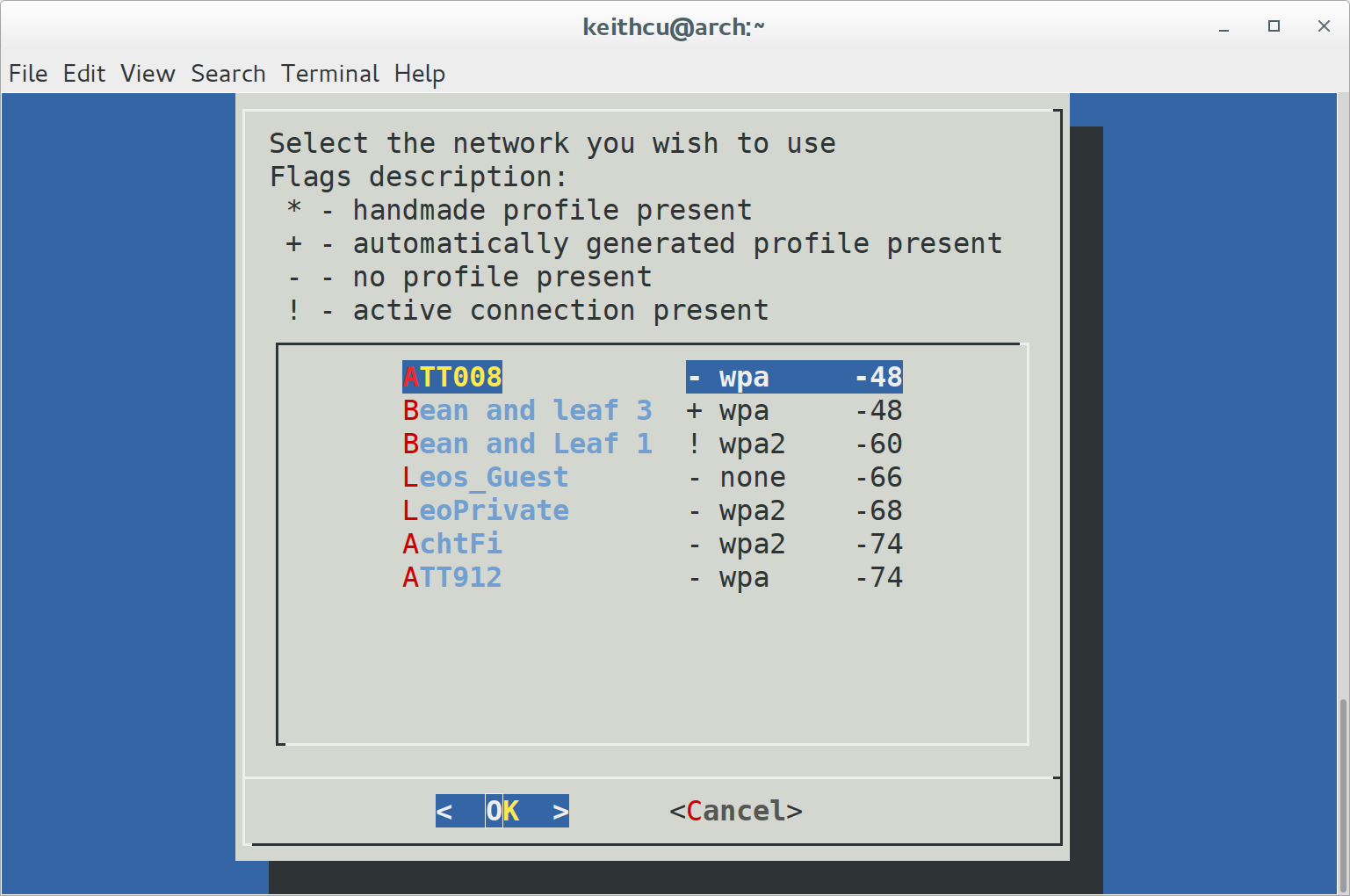
Instead, it just returned:
Scanning for networks… failed
No networks found
This is a command I ran every time I turned on the computer or wanted to switch to a new Internet hotspot. I never actually proved whether it was a kernel bug or a wifi-menu bug, but I suspect it was a quirk of the Intel driver, and this command wasn’t broken for all network cards for so many months. It would have been a huge problem to have no networking, except that the command “netctl start wlp1s0-MyHomeNetwork” worked, so even though scanning was broken, I could still start profiles.
As a side note, I should be using the GUI Network Manager:
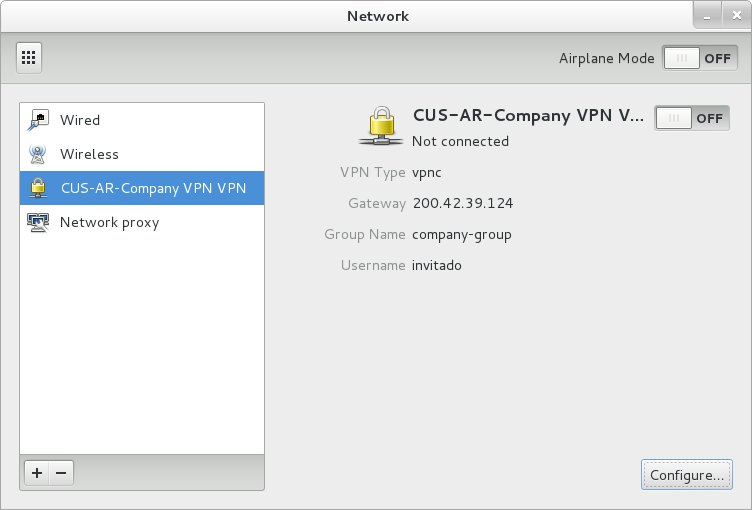
It is the de-facto wireless GUI on Linux, but it was broken for my machine because it thought my wireless card was disabled. The kernel was giving out invalid rfkill information for this model. The Ideapad_laptop kernel module was returning invalid wireless data for this machine until 1 year after it was released. This is a few thousand lines of code that Lenovo should be helping to maintain, but does not. It is sort of amazing that a company with 54,000 employees can’t afford even one to help maintain even the most basic Linux support.
Meanwhile, my mouse is the most frustrating issue. I’ll talk more about it later, but the reason the official Linux driver is so buggy is because Synaptics wrote a driver, but never released it publicly. It is that sort of mentality that has been killing Linux on the desktop.
I’ve had a number of other random kernel issues. Resume has been flakey. It didn’t work at the beginning, and then it got better, but periodically it gets worse again. For a while, I never closed my screen because I didn’t trust it would come back. Sometimes, it would come back, but Gnome wouldn’t let me login!
For a while, the laptop speakers never worked after a reboot until I plugged something into the headphone jack, and then removed it. It was fine when I bought the machine, but broke for about 6 months. The sound’s maximum allowed volume was much too high initially, and sometimes the fader magically moves on startup, so I have to go into the options and re-set it.
Initially my machine was generating about 70 MB of kernel spew per day of spurious error messages. So I configured systemd to just write them all to RAM. This isn’t necessary anymore as the logs look better now. For example, the constant USB “errors” I wrote about in my first review have gone away.
Overheating
The Yoga blows hot air out of the bottom of the machine, compared to my old Thinkpad, which ventilated out of the sides. The downside of the new design is that you have to be careful what you place the computer on. One time I was building LibreOffice while it was on a blanket and it overheated and charred the bottom.
Fortunately, it didn’t ruin any of the electronics. It would be interesting to know whether the Linux power management prevented the computer from dying, or whether I had pulled it away in time. However, I’m not going to do any more testing! When doing CPU-intensive work, I now place this laptop on a metal plate.
Graphics
I’ve been very happy with the 13-inch 3200×1800 screen. Eventually I was able to remove the “acpi_backlight=vendor” kernel hack I mentioned in my first review, and then the brightness keys worked.
The random screen dirt bugs were fixed by Intel a few months after my review. Sometimes I’d have up to 50 8×4 black rectangles randomly scattered all over my screen. I presume nearly everyone at Intel are running Windows because a number of bugs don’t get fixed until after they’ve shipped the hardware out to customers. This means the kernel developers need to balance their time between supporting the upcoming hardware, and making it actually work on hardware that customers already have.
Clearly they are not creating the hardware and the Linux drivers concurrently, in a holistic fashion. Part of the reason the drivers are buggy is because of issues in the hardware that weren’t found until after it was shipped. In one bug fix, the Intel driver developer wrote: “There seems to be no clear rationale for these flushes.”
There are 4K videos on Youtube, but they are extremely jittery and suck all the CPU as the GPU is not being used. I don’t play many videogames, but it is a shame that the driver only supports OpenGL version 3.3, which was released in 2010, whereas the current standard is 4.4.
I installed Steam and played Portal 2 at ¼ resolution: 1600×900, and it looked great and didn’t stutter. I tried Blender and discovered that it can’t use Intel’s GPU for rendering. It took hours to render these 3200×1800 Arch wallpapers. Intel has implemented the OpenCL API for Linux, but the drivers use the CPU only. This is in the process of being fixed, but it still isn’t yet.
I had to double-check this fact because it made no sense to me that an API designed for GPUs would be implemented only on CPUs, but that is the current state in the Intel Linux world. People give Intel a lot of credit for doing well with graphics drivers, but a big part of that is that they look good only by comparing to AMD and NVidia, which have historically been terrible. You get the sense that Linux is publicly “supported” by Intel, but that the Linux laptop team is still a skunkworks project. I heard from an Intel employee 9 years ago that Linux had 1% of the investments that Windows had, and I suspect it is about the same today.
Mouse
The mouse was extremely annoying when I first got the computer. As I wrote in my initial review, I was briefly sorry I didn’t keep Windows around because it is hard to concentrate on an idea while having to also focus on the mouse.
The good news is that it is less flakey. It use to jump violently all over the screen while typing, but now it just hovers in small circles. Sometimes the mouse still disappears; I’ll want to move it a few inches, and it will instead end up on the edge of the screen, out of sight.
With the old Trackpad, it used to be okay to gently rest your finger on the left or right mouse button, while you moved the pointer with other other hand, but now you cannot! With the current Linux driver, when there is a finger in the “soft button” area, the driver currently ignores all touches and movements, not just those in the fake button area.
For now, I’ve retrained my muscle memory. I just hold my finger above the click area until I need to use it. It took several weeks to be able to do it without thinking. I’ve seen configurations that are supposed to work better for this trackpad, but there is no UI, so you can’t easily just try things and test. I created a petition a couple of months after my review to encourage Synaptics to improve the Linux mouse drivers. Even after a year of deliberating, they are still thinking about what to do. It is a shame a company with 500 employees can’t even decide to maintain a driver for their hardware, that is less than 10,000 lines, and is already mostly written.
Keyboard
I’ve gotten used to the keyboard, but it is still difficult in various ways. After a couple of weeks, my fingers adjusted to the swapped left Fn and Ctrl keys, but whenever I go back to another layout, I get frustrated again. I wish the keys could have a bit more depth to travel, and be curved, like their old keyboards, but it isn’t a huge problem. I don’t understand why a $1,000 laptop can’t have a quality keyboard. The computer is 1.5 centimeters thick. I’d be happy to allocate more space for a better keyboard and battery.
I’ve generally gotten used to the new locations on the keyboard, although I need to look down to find special keys (such as Page Up). There are various negative issues when they combined the Function keys and IBM’s other special buttons.
The first problem is that the special keys are not broken up into groups like they used to be. I used to know that the volume increase button was the last button in a special group. It was easy to find, and I wouldn’t accidentally press any other buttons. Now I either have to count over to the 4th button, or look at the keys, which often involves moving my fingers out of the way.
Some of the keys are overloaded such that the F4 button is mapped to close, so instead of having to hit Alt-F4 as I used to, I can just hit the F4 button. This is one example of saving a keystroke. But it is actually also a problem because the button is right next to the volume increase button, and so I’ve sometimes closed the application when I meant to make the song or video louder.
Most of the other special buttons I don’t use. One of the buttons turns off the screen backlight. Hitting that accidentally can be confusing and I can’t really imagine the use case for it. It is also more difficult now because some things like F5 and F11 which I use somewhat frequently, require two fingers. One other little issue I ran into is that the print screen key is right next to the backspace key and so I sometimes overshoot and press it instead. I have created 100s of screenshots over the year. I don’t think the classic Thinkpad keyboard was perfect, but it was definitely better.
HiDPI
The HiDPI support has improved, especially in Gnome, but it still has a long way to go when you consider the long tail of applications. Gnome since version 3.14 has fixed almost all of the HiDPI issues I wrote about in my first review. However, Gnome 3.16 still has a few problems:
The scrollbars in all Gtk2 apps are too narrow. You can manually tweak this by opening the file: usr/share/themes/Adwaita/gtk-2.0/gtkrc and doubling the ‘slider-width’ from 13 to 26. A bug was filed against Gnome, but nothing has been done yet.
There was a HiDPI regression in Gnome 3.16. The desktop icons are huge, as if the computer is to be used by a 5 year old. They looked fine in Gnome 3.10-3.14. Fortunately this can be fixed by the File – Preferences menu in the file manager, but it disrupted my existing desktop icon arrangement and I had to redo it.
I wish that Gnome 3.x had more themes, and allowed for multiple color schemes. I read a funny quote on Slashdot: “KDE looks like a widget factory exploded on your desktop. Of course, GNOME looks like they’re experiencing a widget shortage, perhaps due to a widget factory somewhere being out of production due to an explosion.”
I learned after my review that Firefox can enable HiDPI support if you set: layout.css.devPixelsPerPx to 2 in about:config. I still use the NoSquint plugin so I can tweak the text size of individual pages, but it is nice that websites look pretty good automatically, and this tweak also makes Firefox’s own UI elements larger and nicer, whereas the plugin doesn’t.
I did a couple weeks of coding to help LibreOffice 4.2.3 look better on HiDPI screens, and the work has continued since. You can read my writeups about it here: Part 1: Writing, Part 2: Shipping. There are numerous other important applications out that still need basic fixes in applications such as Gimp, Audacity, VLC, and Inkscape. A few programs like Blender allow you set the DPI of the UI so even though it doesn’t look good out of the box, you can quickly fix it. It is easy to fetch the DPI on Linux via “xrdb -query”. People with these screens, report issues in your favorite apps, or send patches! Scaling the toolbar buttons in LibreOffice was just a few lines of code and by itself made a huge difference. 16×16 icons look like dead bugs on my screen. A lot of applications are waiting until they port to Gtk3 to fix their HiDPI issues, but it isn’t necessary, nor sufficient!
Wear
The hard drive is doing fine, writing to each cell 10 times since my first review. At the current rate, the drive should last 300 years. According to their calculations, I’m writing on average 5 gigabytes a day. Most of my HD writes are for new software from Arch, but that has only averaged 1.7 gigabytes a week of uncompressed files. That is about 120 gigabytes, whereas I’ve supposedly written 2.5 Terabytes! Where the extra writes are coming from is a mystery, but not a big problem.
One of the reasons I wanted a new laptop was that the florescent bulb on my 2008 laptop was getting very dim. This LED is more efficient, and will last a long time without degrading.
The battery is doing fine and gives about 3.5 hours with moderate brightness. I wish I could set the maximum recharge to 90% which would make the battery last much longer. It is not good to have a battery fully charged for long periods of time. Furthermore, I almost never need that last 10%. Unfortunately, such advanced battery features are not yet enabled in Linux. Within a year or so I’ll have to buy a Torx T-5 screwdriver to open the machine up and replace the battery. Otherwise, I expect this laptop will last me 5 years. I wouldn’t even consider buying the new Yoga 3 Pro, as they took away all the function keys. There is even more unused space on the machine as it is now just a 5-row keyboard. The world of Idiocracy inches closer.
Conclusion
This machine overall works better than when I first got it, considering the software improvements. I hope things improve further in the next year, especially with regards to HiDPI.
In spite of my problems, I’m very glad I don’t need to mess with the Windows or Mac world. They are more bloated, yet more constrained. The Linux desktop has plenty of workitems, but it advances everywhere. I’m surprised Arch is only the 9th most popular version of Linux on Distrowatch. However, if you add in Manjaro and Antergos, it would be #2. (I recommend people run Antergos rather than Manjaro, if they don’t want to install from the command line as it uses the official Arch repositories.)
I’m happy I’ve never had to mess with UEFI. I don’t feel like I’m missing any features compared to the old BIOS system. I hope it remains optional indefinitely but I somehow doubt it. Lenovo has no idea how many people are even using their legacy BIOS option, and I doubt it is a question they’d ever think to ask.
Once the hardware works, then we need the applications. Music and movie-making are a big priority in things that need to get better. I’ve heard that a number of the Ableton software engineers personally love Linux and they write a lot of their code in Python, but their software is released only on Windows and the Mac. I’d prefer if people were working together on free software for music creation, but in the meantime, running Ableton on Linux should be a better experience! The key to the Linux desktop’s success is lowering barriers.
Since Ableton already supports Windows and the Mac, supporting Linux isn’t technically very hard. Applications like Firefox, Chrome, LibreOffice, VLC, Audacity, Gimp, and many others are cross-platform. There are many challenges to Linux reaching beyond 1% on the desktop. I wrote a chapter about them in my book years ago, and there are new ones since. Fortunately, it generally gets better, if not always in the places that need it most.
It is amazing how Linux is doing very well, given how so much of it is underfunded. The UK government has given hundreds of millions of dollars to Microsoft for Office alone, and yet the foundation behind LibreOffice has total of a $225,000 budget. Hopefully along with the UK government’s decision to standardize on ODF, it will also include investments in free software to support their needs. The proprietary world continues to suck up huge amounts of money which is effectively starving Linux.
Update: In January, 2017 I upgraded to a Yoga 900. Here’s the review of that device. It also talks about long-term experiences running the Yoga 2 and Arch Linux.





[…] * 1+ Year Running Arch Linux on a Lenovo Yoga 2 […]
Have you tried using TLP? Significant powersavings on my acer c720.
No, never heard of it! I’ll check it out: https://wiki.archlinux.org/index.php/TLP
Yep. TLP is awesome.
[…] http://keithcu.com/wordpress/?p=3641 via #etcPB http://www.etcpb.com/ […]
I came here from Reddit
Really great article
Thanks a lot, read the whole thing 🙂
Glad you liked it!
Make sure you have vdpau and va-api to help with the 4k viewing stuff.
Not sure if you have if hopefully it will help otherwise.
https://wiki.archlinux.org/index.php/VA-API
https://wiki.archlinux.org/index.php/VDPAU
The wiki has info to enable it for OSS. If you are using chrome. Goto chrome://flags enable Override software rendering list. Restart and goto chrome://gpu to see make sure stuff is hardware accelerated.
Thanks for this! I installed this stuff when I got my machine, but I double-checked my configuration and found that I hadn’t set the environment variable: VDPAU_DRIVER=va_gl. Now I have set it and it appears to be working better on Youtube. Thanks!
I thought it was working because VLC can do 4K no problem, but maybe it didn’t need that environment variable?
As for making music, Ubuntu Studio does most of what I need although Im not a working musician, I do compose music for short videos and presentations. I prefer KDEnlive for video editing instead of Pitivi and Kino that come with Studio. I know OpenShot is getting better by the version but I still cant find FLOSS video editing software thats better than KDEnlive (Lightworks is available on Linux but its not FLOSS. Ive used the Win version and its very, very good.)
But to be honest, I dont think that professional grade software is going to get the masses to switch because the users of Final Cut Pro or Steinberg Nuendo are a small, small, small percentage of the population. Switching one friend at a time to Linux isnt going to be the answer. Its all about distribution which is were Android and Chromebook have succeeded.
In my Ubuntu Studio installs KDEnlive, Pitivi, and OpenShot are all installed by default, and Kino is not. At least, that’s the way it is with 14.04. I tried using OpenShot on one video (I haven’t done much video editing), but it seemed to have a problem displaying a timeline beyond forty-some minutes. I ended up using KDEnlive instead, and was pretty satisfied with how it worked. Of course, I have no experience with professional tools to make me disappointed. I like using Ubuntu Studio because it tends not to glitch very often on music playback (which can happen with some distributions or with Windows) and for the photography tools, though I tend to update Darktable to the latest release.
i use the yoga 2 pro for about half a year now with arch linux, network works fine for me, but i use networkmanager and gnome settings as ui. the touchpad works nice, too. in my opinion better then in windows. the only con i see is the issue with the yellow color wich under windows was fixed with a lenovo energy managerupdate but in linux i have now idea how to fix it.
By the way i installed gnome 3.16 from testing and it handles the resolution even better
So we can conclude from the article , Linux is a lot of trouble and if you want to quickly start doing what you bought the laptop to do , use default installed windows and dont bother with Linux.
No, I don’t think we can say that for sure from this post. Arch requires a lot of fiddling by design — it is for people who want to customize every aspect of their system. You’d need to see a review of something like Ubuntu or Linux Mint to see if it were difficult to start using the laptop quickly with Linux.
To transfer files to/from your Android phone, checkout WiFi File Transfer Pro; https://play.google.com/store/apps/details?id=com.smarterdroid.wififiletransferpro. Excellent program and it works best with the Google Chrome browser (you can transfer folders and files).
Thank you very much for your article. I have used my Yoga 2 Pro with Arch for half a year and I find it amazing, too. I haven’t enabled the testing repo, so I am stuck with Gnome 3.14. One of the most annoying things is the fact that Evolution, Web and other Gnome GTK3 apps are out of focus. Has that been fixed?
I hope in the future VLC and GIMP will become more usable, too.
About the battery: with some tools mine usually lasts 5+ hours. You should check https://wiki.archlinux.org/index.php/Powertop and the other tools suggested in the ArchWiki in order to maximize power saving 😉
“This is a few thousand lines of code that Lenovo should be helping to maintain, but does not. It is sort of amazing that a company with 54,000 employees can’t afford even one to help maintain even the most basic Linux support.”
Why? Desktop linux users aren’t even 1% of the overall PC use space…so why should they dedicate anyone to the small handful of people who want to use it?
@Hellscreamgold
Sure, under 1%. If 1%, with 54,000 employees, 540 employees use linux.
It’s not FLOSS but if you can’t live without Ableton you should check out Bitwig Studio. It is supported on Linux and it is made by a ex-Ableton devs .
It’s probably worth looking to see if the Tpacpi-bat script will work on the Yoga 2.
http://www.thinkwiki.org/wiki/Tpacpi-bat
This is the “newer” way of setting the battery thresholds on ThinkPads along with
the thinkpad-acpi kernel driver. The Yoga 2 isn’t a ThinkPad but I suppose there’s
a chance it might work?
Unfortunately, the Yoga is part of the Lenovo IdeaPad brand which is distinct from the ThinkPad brand. I run Arch on an IdeaPad and have looked into setting the battery thresholds. The most authoritative statement on the subject is probably this issue from the tpacpi-bat GitHub page: https://github.com/teleshoes/tpacpi-bat/issues/53. The basic takeaway is that the ACPI table is different from the ThinkPad and the maintainer of tcacpi-bat thinks the thresholds might not even be set via ACPI calls. I’d still love to find someone who knows more about BIOS/ACPI who could take a closer look at this, but it might just be really hard to reverse engineer without help from Lenovo.
On the overheating issue, you probably want to do:
pacman -S thermald
systemctl enable thermald
systemctl start thermald
Nice read. I had the same experience with a Sony Vaio Z, about 10 years ago. Driver support drove me crazy. Only after 4 years, BIOS hacking, some own driver development and a lot of shell scripting left and right, I was able to use all the nifty features.
But the system still works today, after changing battery, hard drive and screen, running Arch for 6 years now.
You actually changed the screen? And what about the processor and the limited RAM, can you still live with it? I’m asking because I have a Vaio SR Series from 2009, and even though I replaced the HDD with an SSD, I’m about to put it aside because it doesn’t support more than 4GB of (DDR2!) RAM.
Have you tried the suggestions here: https://wiki.archlinux.org/index.php/Touchpad_Synaptics#Disable_trackpad_while_typing ? They won’t solve the problems of the mouse flying around the screen, but they can help with it moving around during typing.
I do not use Arch. I read this review because I am thinking about trying it.
But I do have 2 Lenovos that I run Mint Debian on, a G400 and a G470. I bought both of them in China, the 400 last year and the 470 about 4 years ago. They were made for the Chinese market. They came with Windows in Chinese, which I immediately replaced with Mint.
Lenovo is very popular in China because most computer manufacturers use substandard parts for the Chinese market but Lenovo does not.
I hate those stupid touchpads. I use a wireless mouse. The touchpads can be disabled with Fn + F6 on the 470, and just F6 on the 400. Hitting the same keys again will re-enable the touchpads.
I have no idea if this will work with Lenovos made for the foreign market, but it’s worth a try.
I am going to go ahead and try Arch, but I will dual boot with LMDE.
Interesting website.
I just found it today when the work machine running Win7Pro + Delphi XE7 (fully licensed by the company I work for remotely 🙂 ) notified me that I should reserve my upgrade to Win10.
I don’t believe in coincidences and I’m happy because I only install Linux(Ubuntu or Voyager) on my home machines and everybody is happy with it.
If everybody understood the value of Linux I wouldn’t have spent almost an entire weekend removing > 700 viruses from a licensed XP machine and reinstalling everything. XP only works with SP3 but no app tells you that directly and getting SP3, IE8 and all the updates is a pain because MS stopped offering support and just tell you to buy a new machine which from their website: “is cheaper than you might think !”
This is MS trying to just milk you for everything and forbids you from ever using that machine you bought in 2009, I simply can’t accept that.
With Linux things work decently in recent times even the Android phone works on Ubuntu and I don’t remember installing anything on it for Android to work.
I will seriously tell everyone that comes with a machine full of viruses that if they want my help they must let me install Linux on it.
I’m not sure how the Linux market is measured but I am doing my part to extend it with the help of the users that need my help and the development company I work for.
I don’t like Python at all but then again I don’t like .NET(C#) or Java either, to me JS and LUA make more sense but in different ways.
As for C/C++ that should die for the world’s codebase to live, I don’t believe in death but C++ has lost it’s charm and force, C on the other hand is still useful for low level/kernel stuff.
To me the solution to programmer’s problems are cross-language compilers and a unifying development style for the OSS libraries that should try to be as compatible as possible with most existing languages/libs.
OpengGL had a lot of success because it didn’t change much and was usable in almost all languages, it should be a good example of how maintainable libraries should be written.
I’m a Delphi developer and when possible I use the open source equivalent Lazarus which I find a more balanced approach for efficient, readable and maintainable code.
Lazarus is in an even worse position than Linux having almost zero founding except for bounties.
Here’s a list of interesting/powerful Delphi like equivalents: http://wiki.lazarus.freepascal.org/IDE
I forgot to mention that on Android it’s easy to use any SMB client over WiFi such as the free Total Commander.
Arch Linux is great, I am installing it today on an old computer. I’ve run it on many machines in the past.
I get some very similar issues with the WiFi running windows. Sometimes when it boots from sleep it just doesn’t detect the hardware. I just put it back to sleep and wake it back up which usually fixes it.
[…] April, 2015: I have written an updated post after more than 1 year’s daily use. I recommend reading it after this initial […]
For the overheating you could use NoteBookFanControl https://github.com/hirschmann/nbfc.
As long as you have a working fan profile, nbfc is a great application. I used it in Windows and arch on my Asus G75VX-TS72 with my 670MX (OC’d to 1045 core and 2601 mem from 600 core and 1400 mem) and i7-3630qm oc’d to 3.45GHz. The fan control helped control temperatures as asus’s stock fan curves weren’t aggressive enough. As far as compatibility went with the yoga 2 non-pro w/i3-4012Y, things worked great with arch. The biggest tweak I’ve had to do was replace the built in wifi/bluetooth card in order to get proper bluetooth functionality and to fix a few wifi bugs. At the end of the day, the qualcomm atheros qca9565 ran me $8. As long as this system works the way it does now, it will still be my go-to portable system with my broadwell-e build being my more powerful desktop.